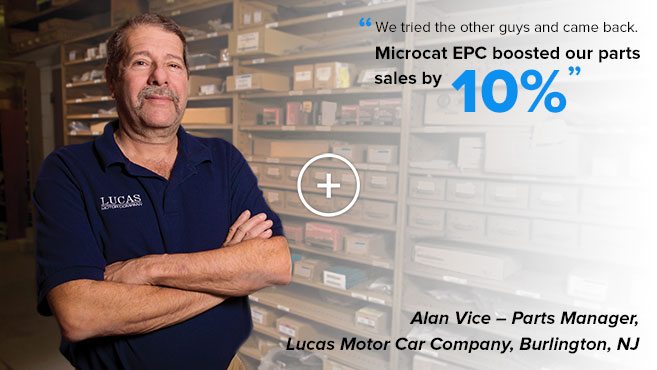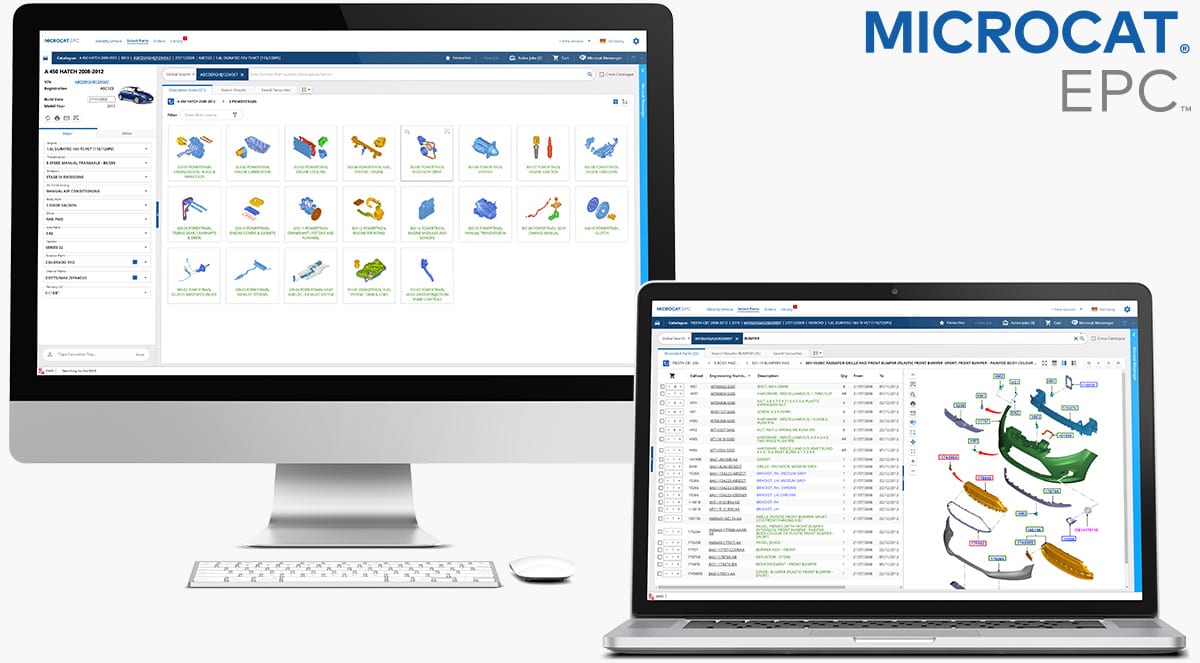
How it works
Accurately filter to the vehicle required by VIN, license plate, catalog search or the vehicle index.
Browse illustrated parts lists or instantly search by description, multiple part numbers, PNCs and more.
Quickly build parts orders to email to customers, forward to staff for picking or to send to your DMS.

Add-on Solutions to Sell More OEM Parts
As part of Infomedia’s broader Microcat EPC technology upgrade, we’re introducing industry-first Add-On Solutions to help dealerships grow parts sales, drive better Parts Counter efficiency and improve customer communications.
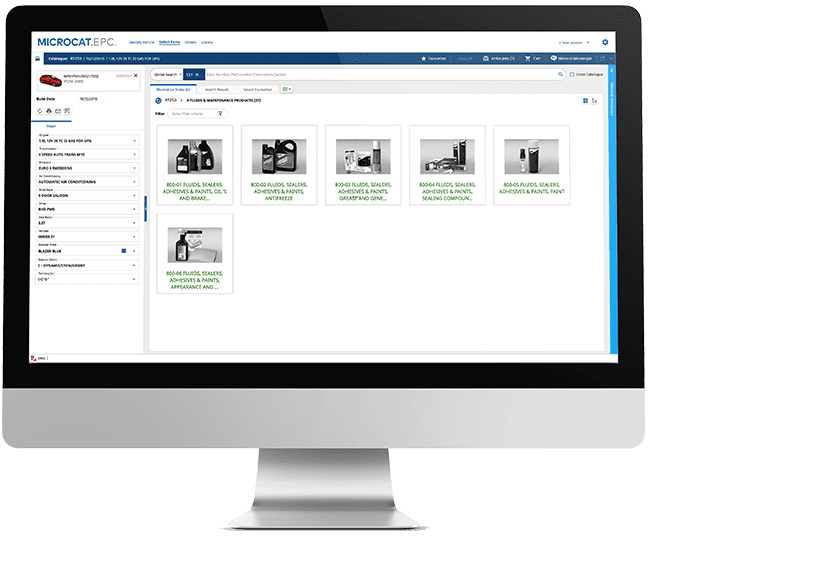
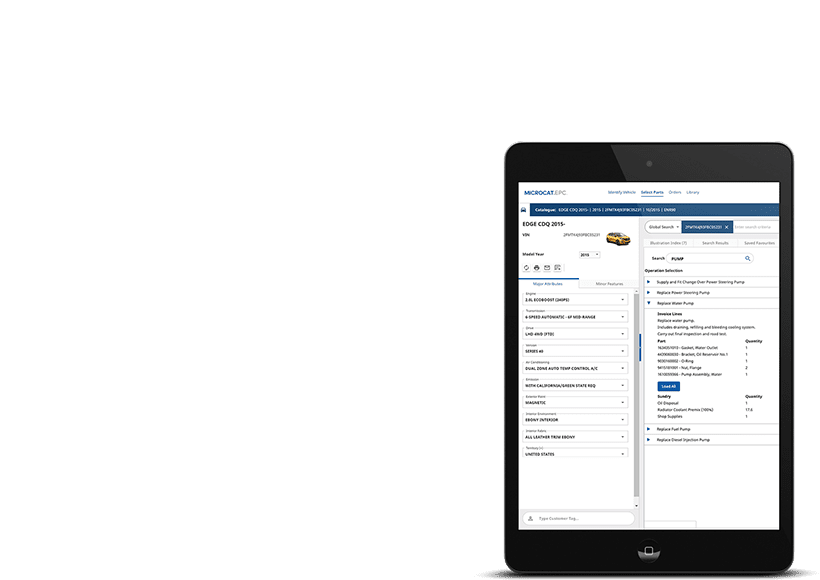
Service and Repairs
Service & Repair Menus provides parts departments the knowledge to grow sales with visibility of related parts and fluids in over 300 service, repair and accessory fitment jobs.
- VIN-precise Menus with OEM Data
- Related Parts List
- Fluid Specifications
- Automatic Updates
- Integrated to Microcat EPC
Microcat Messenger
Microcat Messenger seamlessly integrates with Microcat EPC to connect parts departments to trade customers and internal dealership staff.
- Real-time Instant Messaging
- Integrated to Microcat EPC
- VIN Barcode Scanner
- Integrated Camera for Photos & Videos
- OE Part Numbers & Illustrations
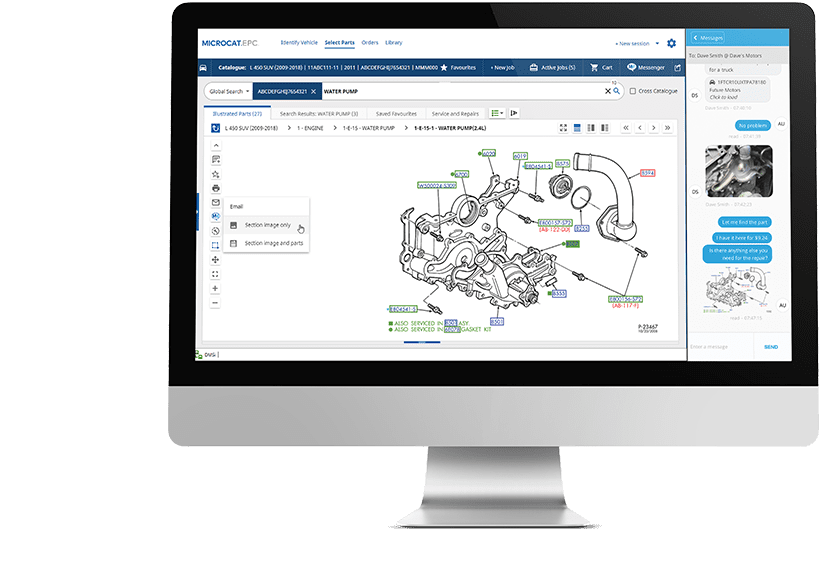
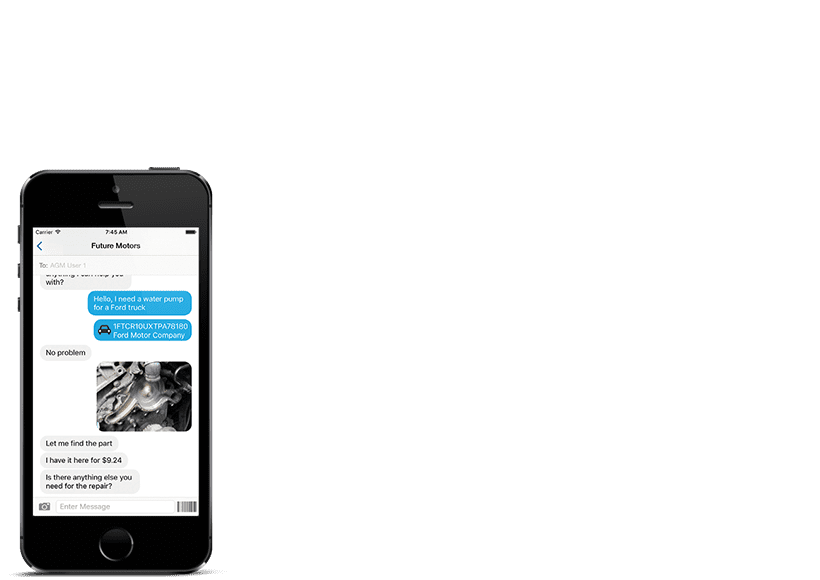
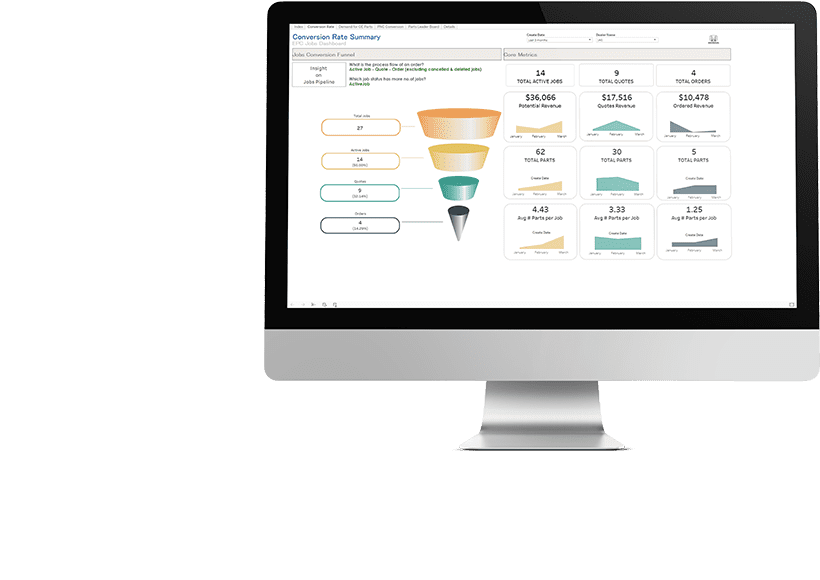
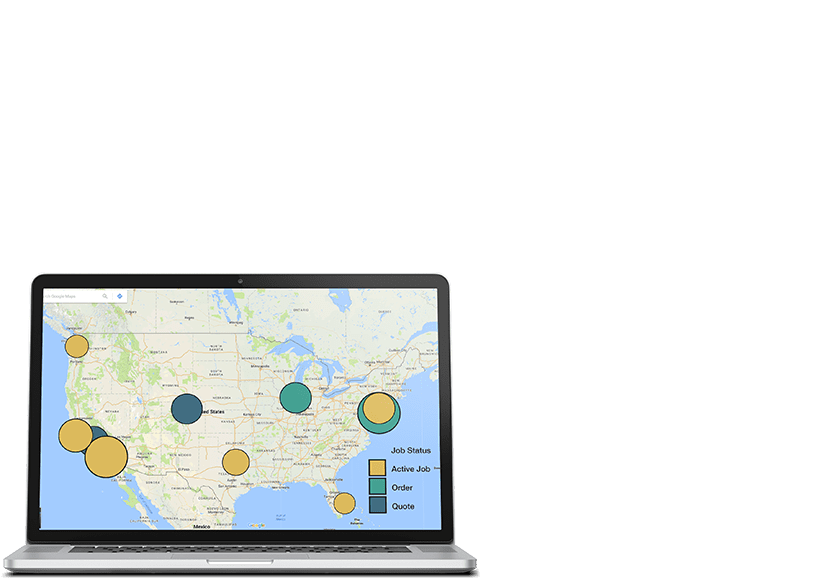
Microcat Analytics
EPC Analytics helps OEMs understand the demand for parts by tracking and measuring EPC look-up activity against parts order conversion.
- Parts Demand Insights
- Graphical Map Based Summary
- Measure network performance
- Parts Leaderboard
- Inventory Optimisation
New features to sell more efficiently
New user interface
More intuitive and interactive user experience that streamlines catalog navigation, improves CSI and drives a better sales process.
- Clean and customisable design saves time
- Efficient workflow increases user satisfaction
- Interactive experience with depth and shadowing
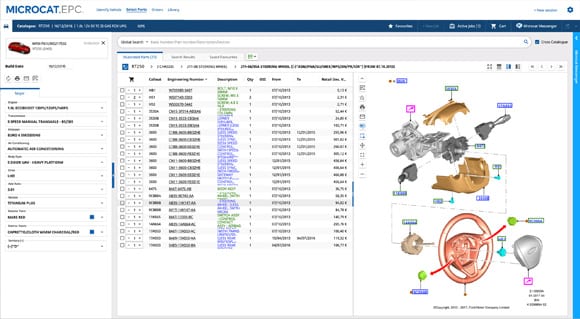
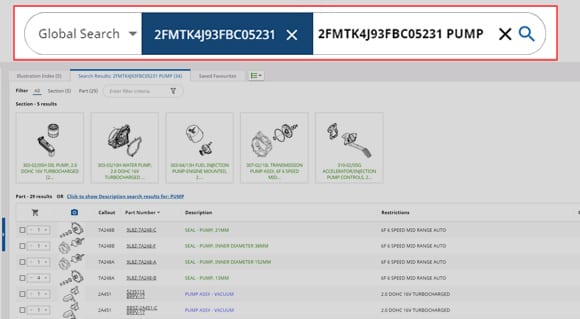
Global search
The fastest EPC search engine in the industry with powerful and intuitive ‘one step’ vehicle and parts searching.
- Save wasted time in selecting multiple search criteria
- Precision searching for vehicle & parts in one search box
- Illustration preview of results to boost speed and accuracy
Active jobs
Improve efficiency and sales effectiveness by better managing multiple customers and multiple jobs at the same time.
- Respond faster and never lose another job again!
- Each new look-up seamlessly organised as Active Job
- Intuitive, single click access from Microcat desktop
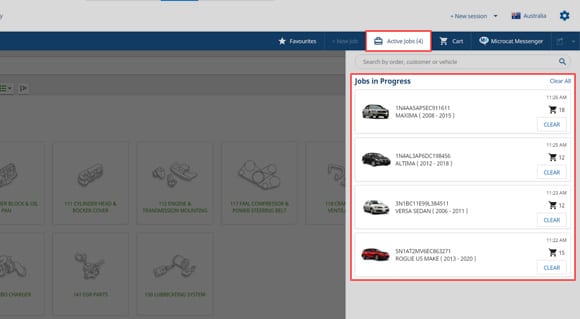
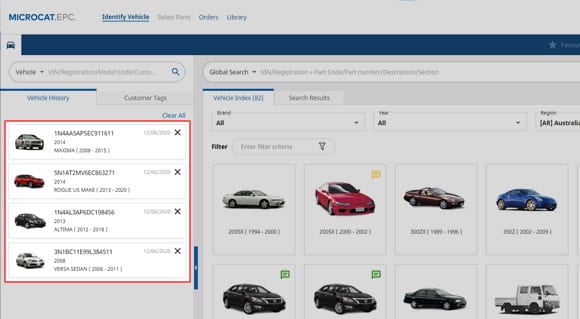
Vehicle history
Easy look up of previously searched vehicles, aided by time stamped VINs, chronological display and vehicle images.
- Respond faster to customers by not re-entering VIN details
- Last 40 VIN searches displayed with model description
- Search and load vehicles with point and click simplicity
Less searching, more selling.
Automatic data updates
Access the most up-to-date OEM parts data available, online 24/7! Automatic data updates eliminate costly disc and software installs, increase order accuracy and customer satisfaction, and empower you to sell parts anytime and anywhere.
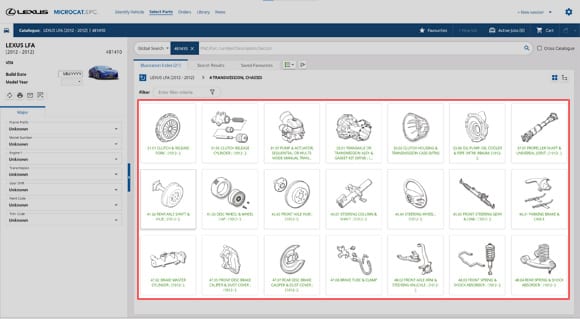
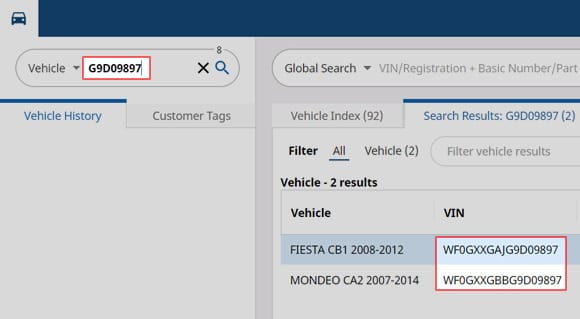
VIN and registration vehicle identification
Last 8 or full 17-digit VIN code identifies a vehicle quickly and accurately.
Multiple jobs
Open multiple tabs of Microcat EPC in your browser to quickly assist new customers. The browser tab is labelled with the vehicle model so you can switch between jobs with ease.
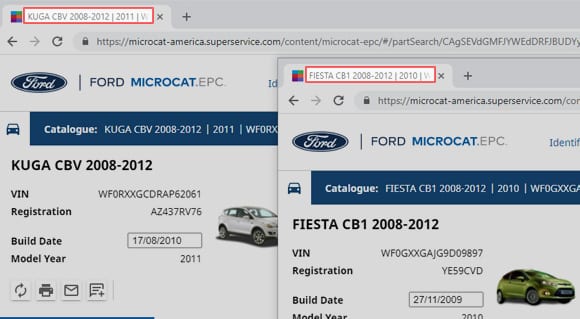

Powerful parts search options
Flexible search options ensure you get to the right parts, first time. Search with maximum efficiency by description, multiple part numbers, up to 15 PNCs and more.
Seamless DMS integration
With seamless transfer between Microcat EPC and your DMS system, there’s no need to manually key in part numbers and quantities.
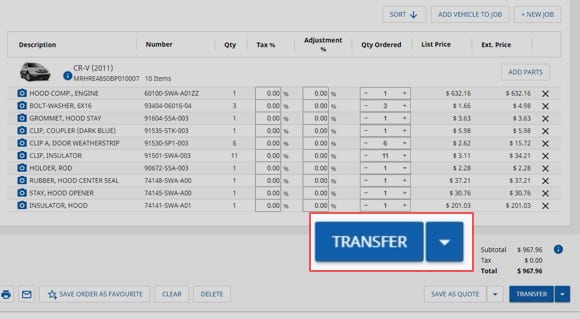
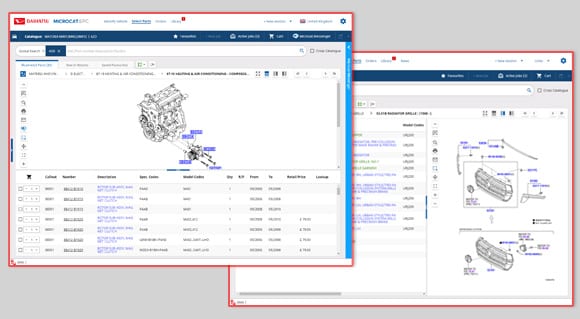
Flexible illustration display
View illustrations the way that suits you. Select between full screen, horizontal (section data below the illustration) or vertical (section data side by side) displays.
Intuitive illustration handling
Control illustration zoom by hovering your mouse cursor on the parts illustration and rotating your mouse wheel. Parts illustrations open 100% fit to screen and centered for best possible view.
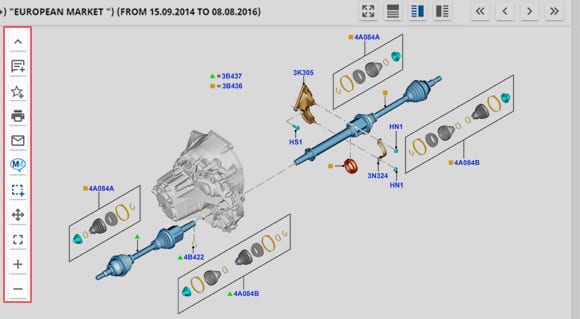
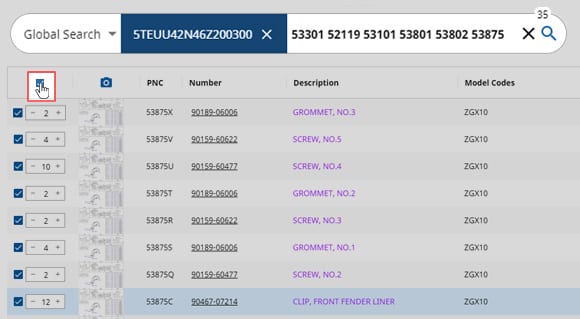
‘Single click’ order all for PNC searches
Order all parts that are returned with a multiple PNC search, with a single click.
Order parts from search results
Order required part numbers directly from search results, without the need to load illustrations.

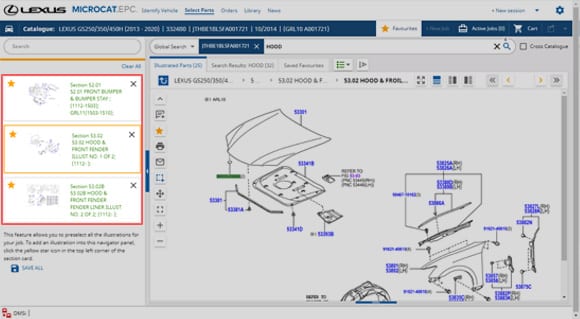
Custom catalogs
Preview and search through all sections of the catalog that have been loaded, and group sections to create your own custom catalogs.
High-resolution parts illustrations
See every detail with high-resolution illustrations and callouts that are clearer at all zoom levels, and when emailed or printed.*
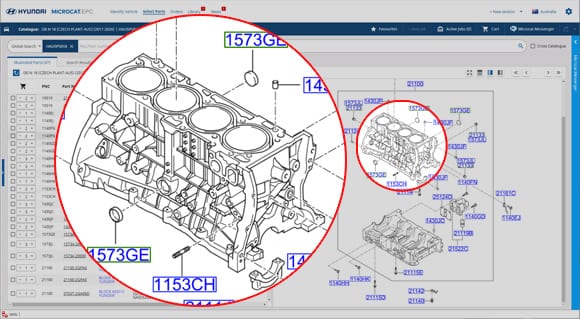

Global VIN recognition
Catalogues that are not in your data region can be loaded using a valid 17 character VIN search, empowering you to sell parts to customers that have purchased vehicles outside of your region.*
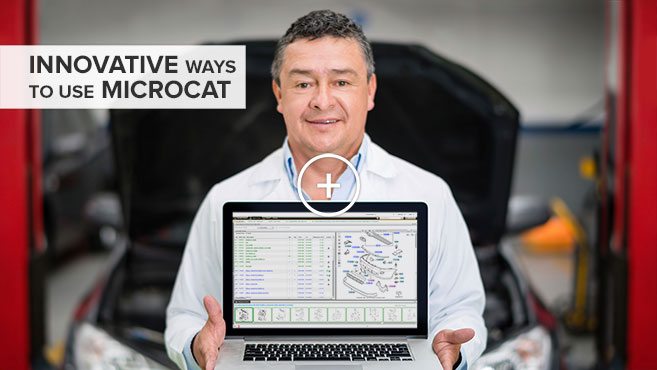
Email customer quotes, parts data, illustrations and VIN details
Provide better customer service and increase satisfaction by emailing important information directly from Microcat EPC.
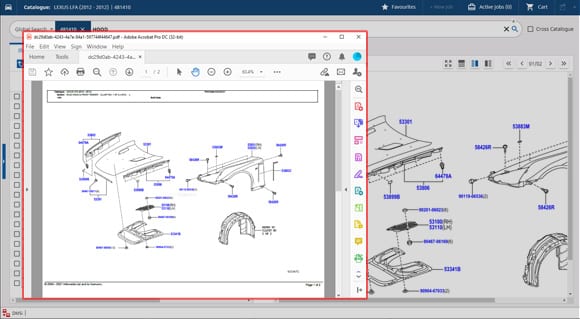

Easy sharing and editing of notes
Add a note against a VIN, catalog, callout, part number and section that can be seen and edited by users, to improve communication and reduce errors.
Parts applicability coloring
Instantly identify correct fit parts in green font and selective fit parts in blue font.
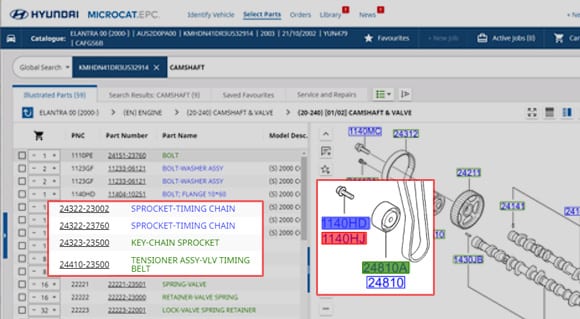
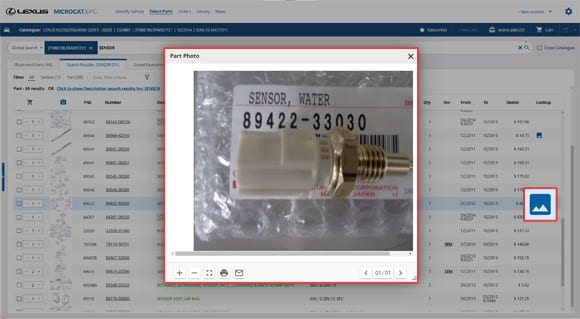
Color photos of parts and accessories
Open a color photo of an applicable part or accessory for quicker and more accurate identification.*
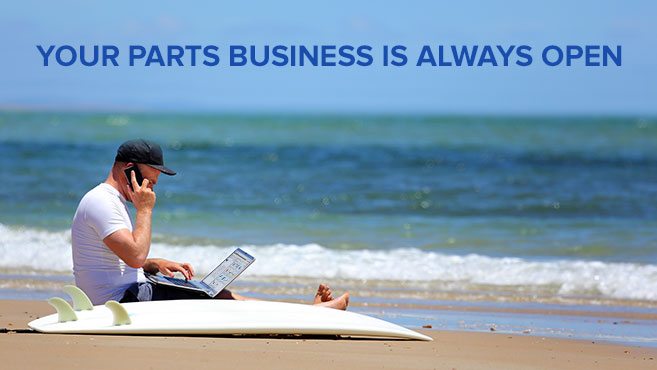
OEM bulletins, tips, guides & more
OEM bulletins, tips and other documents are linked directly to applicable part numbers, to enhance your parts knowledge and customer service.*
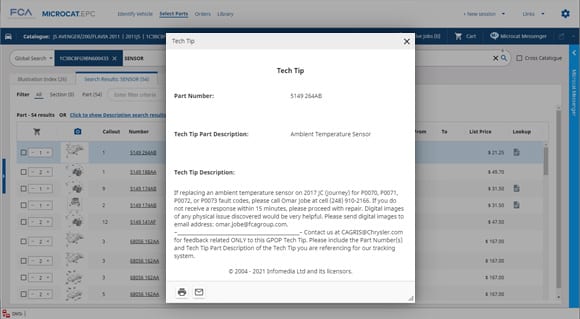
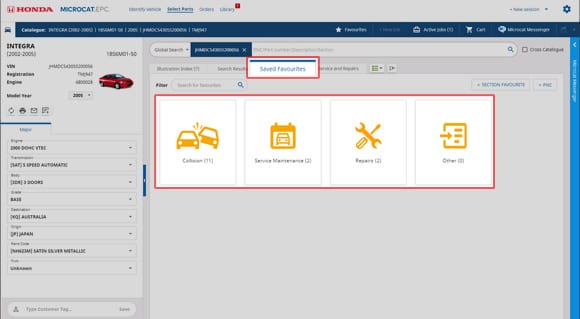
Section and part code favourites
Common searches and multiple look-ups require fewer clicks and less time with section and part code favourites, helping you provide quicker customer service.
Integration to Superservice Menus
Exchange VIN and parts information, improve workshop process and bridge the communications gap between parts and service tasks with integration between Microcat EPC and Superservice Menus™ Precision Quoting.*
LEARN MORE
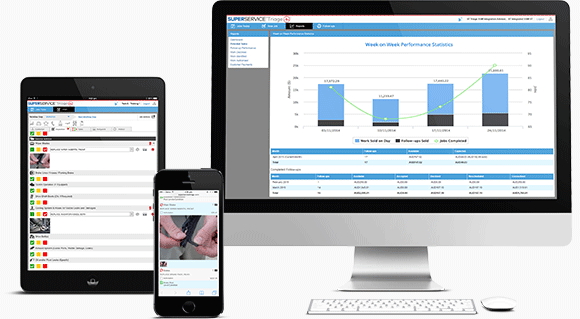
Integration to Superservice Triage VHC
Customer details, VIN information and job details from a vehicle health check, can be instantly transferred from Superservice Triage™ electronic VHC to the Microcat EPC order screen.
*Applicable franchises only