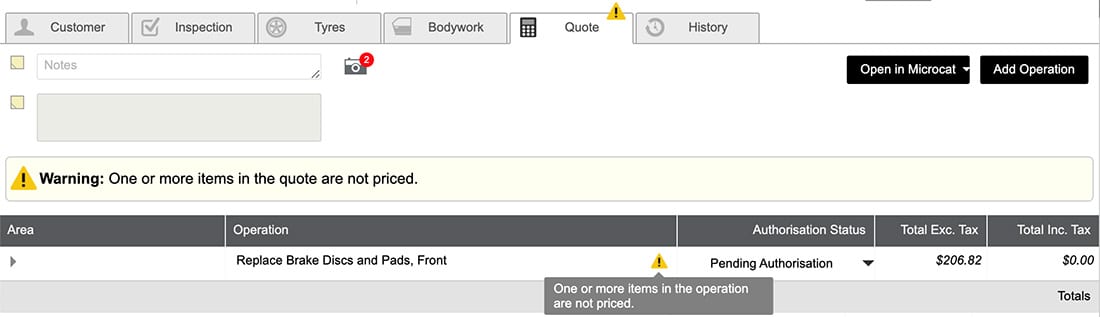March 2021
See our new features and updates to Superservice Triage that will help dealerships provide a higher level of service to customers:
Brand New Reporting Screen
The Reporting screen has undergone a facelift! The new look and feel of the screen, plus a collapsible side bar, provides a better experience when viewing reports so you focus on the KPIs that matter.
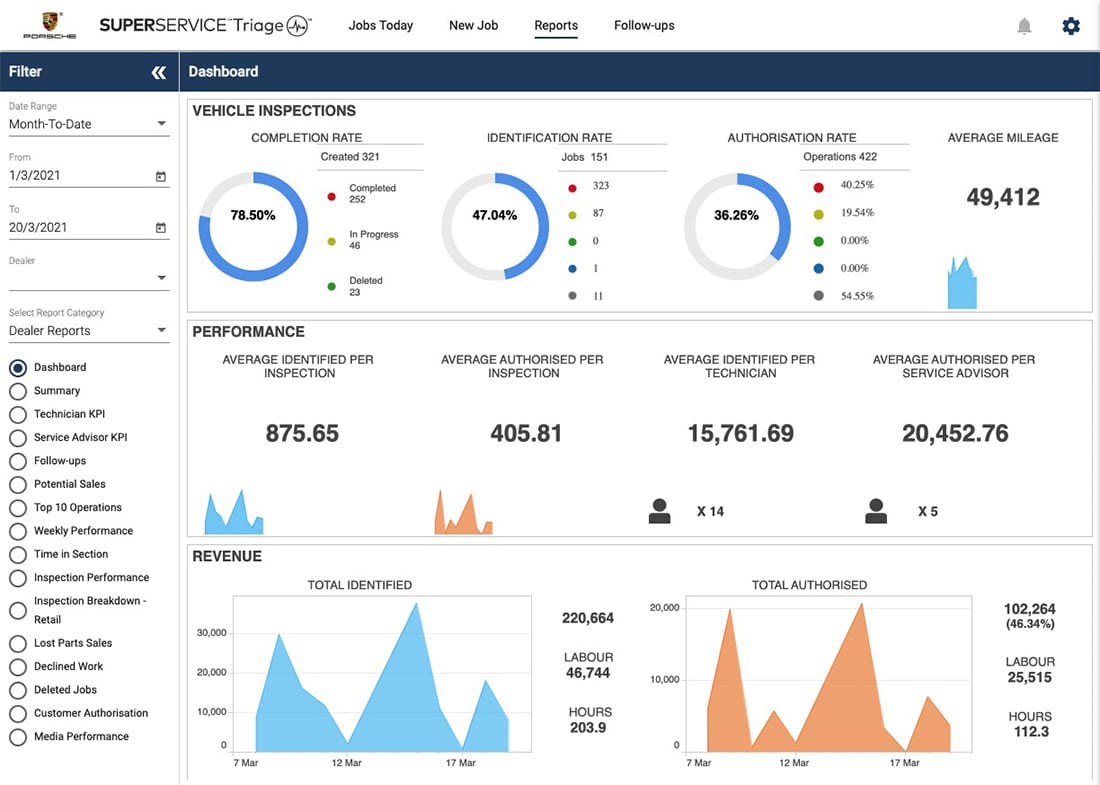
Newly Updated Follow Up Screen
We’ve added some new tools to make it easier for dealers to follow up on deferred work!
Dealers can now search directly for deferred work, making it easier to find specific customers using the following fields:
- VIN
- RO number
- Mobile number
- Vehicle registration number
- Brand and inspection type
Users can also select from a pre-determined date range or they can select their own range from the date fields.
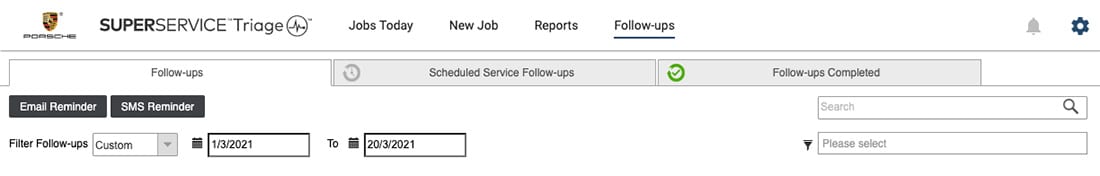
Time and Date Stamp for Media Files
For added transparency and easier documentation, all photos and videos captured within Superservice Triage now displays the time and date of when it was taken.
This is critical for dealers who use Superservice Triage for their warranty process.
It also supports those uncomfortable conversations with customers who claim damage was done to their vehicles while in the workshop.

Edit Variants in Quotes
Users now have the flexibility to edit and re-select a Job variant in the Quote screen.
This is a major time saver as users no longer have to delete the incorrect job and start all over again.
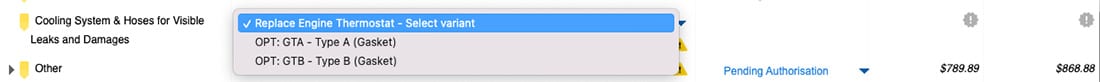
Ability to Mandate Job Pricing
We’ve added a new feature where admin users can mandate all Jobs to be priced before moving to the next workflow step.
This prevents dealers from sending incorrect and underquoted jobs to customers.
Notifications for Unpriced Jobs in Quotes
Never miss an unpriced item on a customer quote with our new notification feature!
Superservice Triage will now provide a warning if users have not entered pricing for any labour, parts or sundries against a Job.